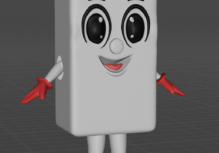|
« Prev 1 / 1 Next » « Prev 1 / 1 Next » |
|
Use the power of Nvidia’s PhysX engine inside 3D Max to create physics based animation
[btnsx id=”1657″ link_type=”url” link=”/download//?wpdmdl=1386&masterkey=5db17e22c5ca4″] [btnsx id=”1658″ link_type=”url” link=”/download//?wpdmdl=1480&masterkey=5db17e22c5ca4″] [btnsx id=”1657″ link_type=”url” link=”/download//?wpdmdl=1479&masterkey=5db17e22c5ca4″] [btnsx id=”1658″ link_type=”url” link=”/download//?wpdmdl=1478&masterkey=5db17e22c5ca4″] |
Protected: THA Event Experts/Bona Fide/Kingdom of Saudi Arabia – Longines Global Champtions Tour – Horse Race Stadium – Riyadh – 2024
There is no excerpt because this is a protected post.
Read MoreProtected: THA Event Experts/3AM Digital/Sentient by Elysian – Dubai
There is no excerpt because this is a protected post.
Read MoreMy Father’s Congress/Parliament Elections Official Campaign – Posters – 2024
Client: My father, The Honourable Professor Andre Mangu Betukumesu Mbata Country: Democratic Republic of Congo This is the official election campaign poster that I created for my father’s election campaign in the Democratic Republic of Congo for the year 2024. On this occasion, I chose to blend together his achievements such as the healthcare and…
Read MoreProtected: Dan Bolton Creative Management Agency – Gulf Youth Games 2024 – Dubai – Mashrabia
There is no excerpt because this is a protected post.
Read MoreProtected: Dan Bolton Creative Management Agency – Gulf Youth Games 2024 – Dubai – Placards
There is no excerpt because this is a protected post.
Read MoreProtected: Dan Bolton Creative Management Agency – Gulf Youth Games – Dubai – Countries’ Flags
There is no excerpt because this is a protected post.
Read MoreProtected: Dan Bolton Creative Management Agency – EC[H]O – Organogram
There is no excerpt because this is a protected post.
Read MoreNamibian Electoral Commission – Juxtapose-Design – Election Maskot 2024
Client: Juxtapose Design/Namibian Electoral Commission Country: Namibia This is a project I completed in collaboration with the Juxtapose Design company which is based in Namibia, for the Namibian Electoral Commission. This is the official election campaign maskot for the Republic of Namibia ahead of the official presidential and parliamentary elections of 2024 Work involved:…
Read MoreProtected: Dan Bolton Creative Management Agency – Dubai Silicon Oasis – No-Code App Development – 7 may 2024
There is no excerpt because this is a protected post.
Read MoreProtected: Dan Bolton Creative Management Agency – Dubai Silicon Oasis – EVDay -Tesla
There is no excerpt because this is a protected post.
Read More Subscribe to my channel
Subscribe to my channel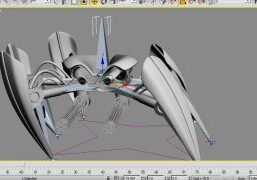





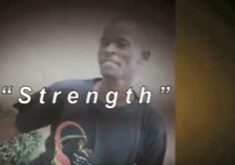









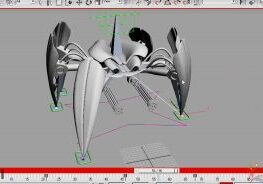

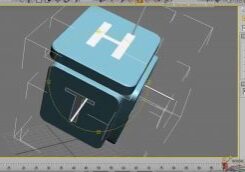
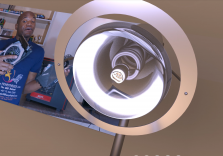







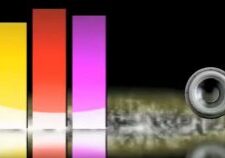
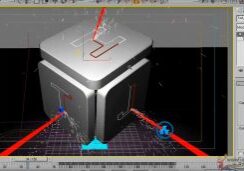

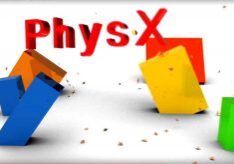

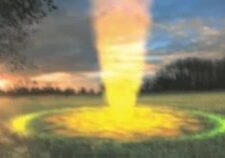




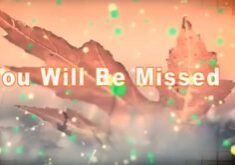

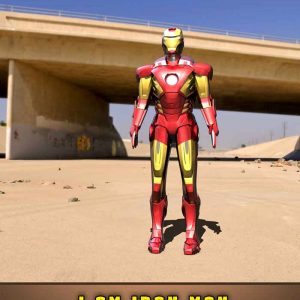

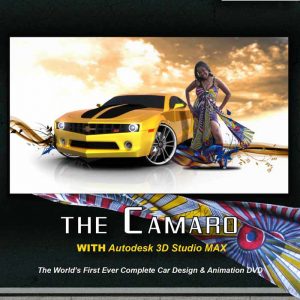

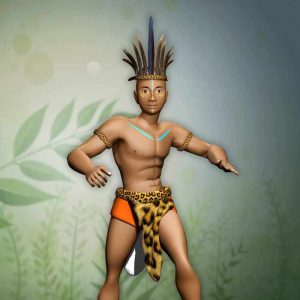
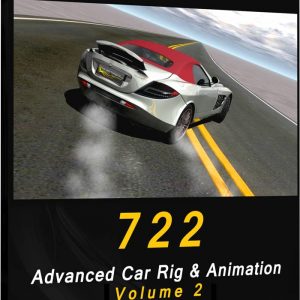

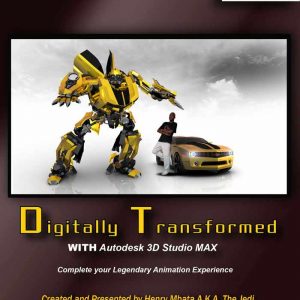
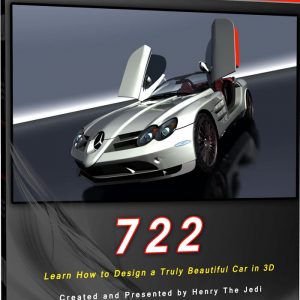
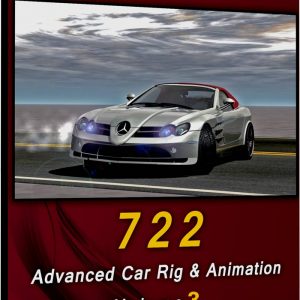
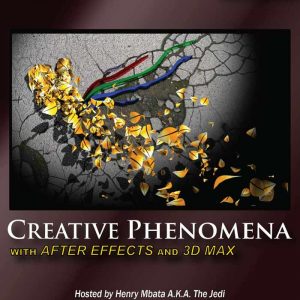
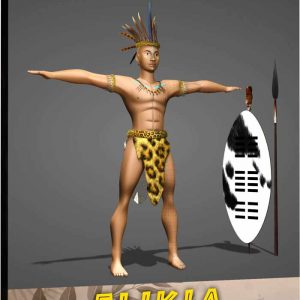



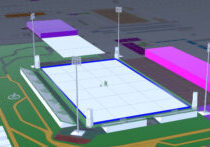

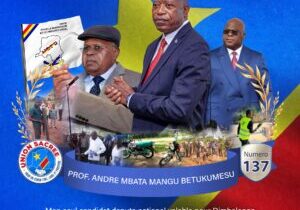



![Dan Bolton Creative Management Agency - EC[H]O - Organogram (4) Dan Bolton Creative Management Agency - EC[H]O - Organogram (4)](https://henrythejedi.com/wp-content/uploads/bb-plugin/cache/Dan-Bolton-Creative-Management-Agency-ECHO-Organogram-4-300x169-landscape-fcfa558b295eb60cd2943cc62fb935c2-.png)